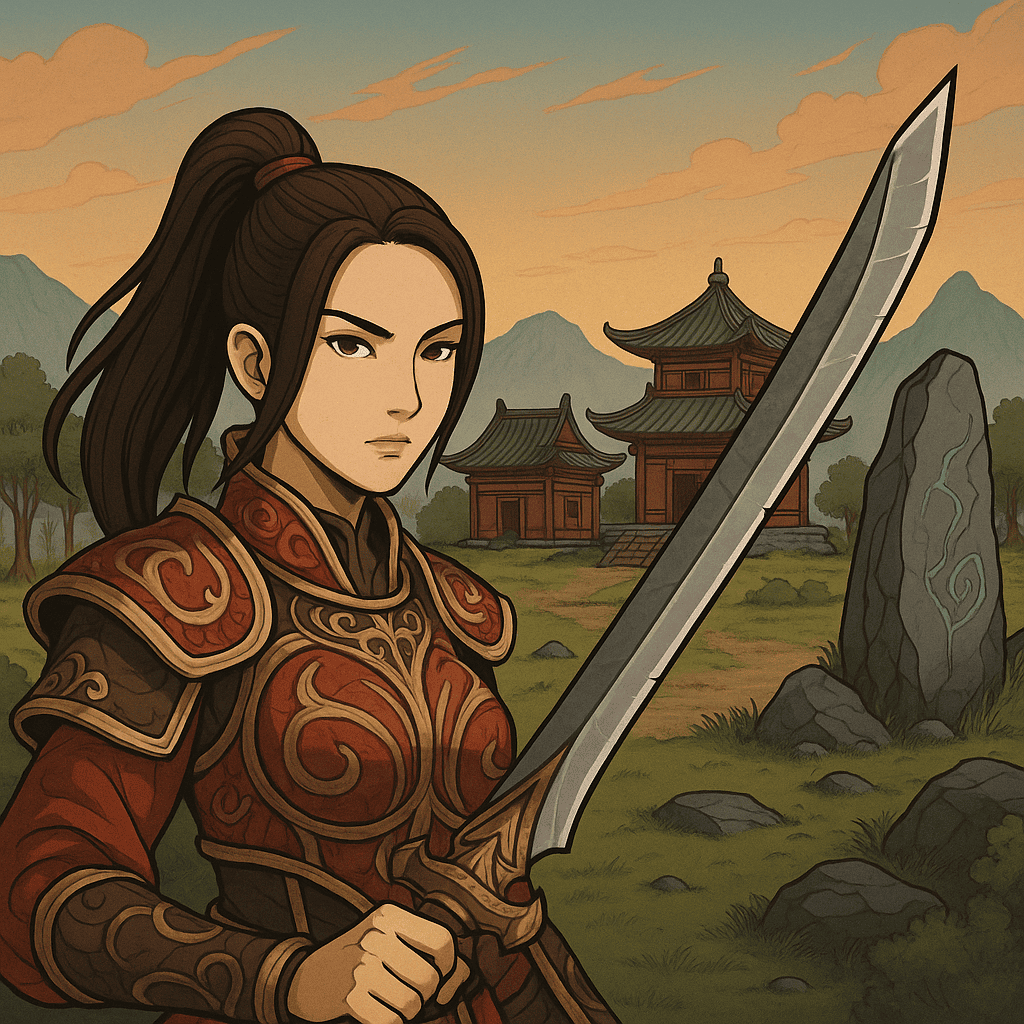GM Command List
The table below shows GM commands with their descriptions and usage examples.
| Command | Description | Example Usage |
|---|---|---|
/full | Receive a predefined set of items. Works on some servers only. | /full |
/inv | Makes the character invisible. | /inv |
/r | Regenerates HP and SP. | /r |
/ip | Deletes all items in the inventory. | /ip |
/i vnum count | Gives the specified item by VNUM and amount. | /i 71084 200 |
/i itemname | Gives an item by name. | /i Poison Sword 9 |
/m vnum count | Spawns the specified monster/NPC by VNUM and count. | /m 101 5 |
/m mobname | Spawns the entity by name. | /m Wild Dog |
/weak | Reduces HP of all nearby entities to 1. | /weak |
/purge | Removes all nearby monsters/NPCs. | /purge |
/purge all | Clears all entities from the current map. | /purge all |
/u | Displays the number of players on the current map. | /u |
/transfer playername | Teleports the specified player to your location. | /transfer testplayer |
/dc playername | Disconnects the specified player. | /dc testplayer |
/kill playername | Instantly kills the specified player. | /kill testplayer |
/warp playername | Warps you to the specified player. | /warp testplayer |
/warp x y | Warps you to the given global coordinates. | /warp 100 200 |
/go x y | Moves you to coordinates on the current map. | /go 300 400 |
/poly monstervnum | Transforms you into the monster with the given VNUM. | /poly 101 |
/poly 0 | Returns you to your normal character form. | /poly 0 |
/polyitem monstervnum | Creates a polymorph item for the specified VNUM. | /polyitem 101 |
/n text | Sends a global announcement to all players. | /n Server restart in 10 minutes! |
/b text | Sends a local message visible only to you. | /b Invisible now. |
/level value | Sets your character's level to the given value. | /level 105 |
/set playername gold value | Gives yang to the specified player. | /set testplayer gold 500000 |
/set playername exp value | Gives experience to the specified player. | /set testplayer exp 500000 |
/give_apply bonusid amount | Temporarily grants a specific stat bonus. | /give_apply 1 500000 |
Frequently Asked Questions (FAQ)
Do GM commands work for everyone on a Metin2 PServer? No, these commands only work for accounts with GameMaster privileges.
Are these commands available on every server? No, some custom servers may alter or restrict command functionality.
What happens if I use a command incorrectly? Invalid commands simply won't execute and will return an error message without affecting your character.
Conclusion
GM commands on Metin2 PServers are essential tools for managing gameplay, organizing events, and moderating the server. By using the list above, you can streamline your server control and enhance player experience.
You may bookmark or save this article for future reference or to share within your own server community. Stay tuned for more up-to-date Metin2 PServer guides!